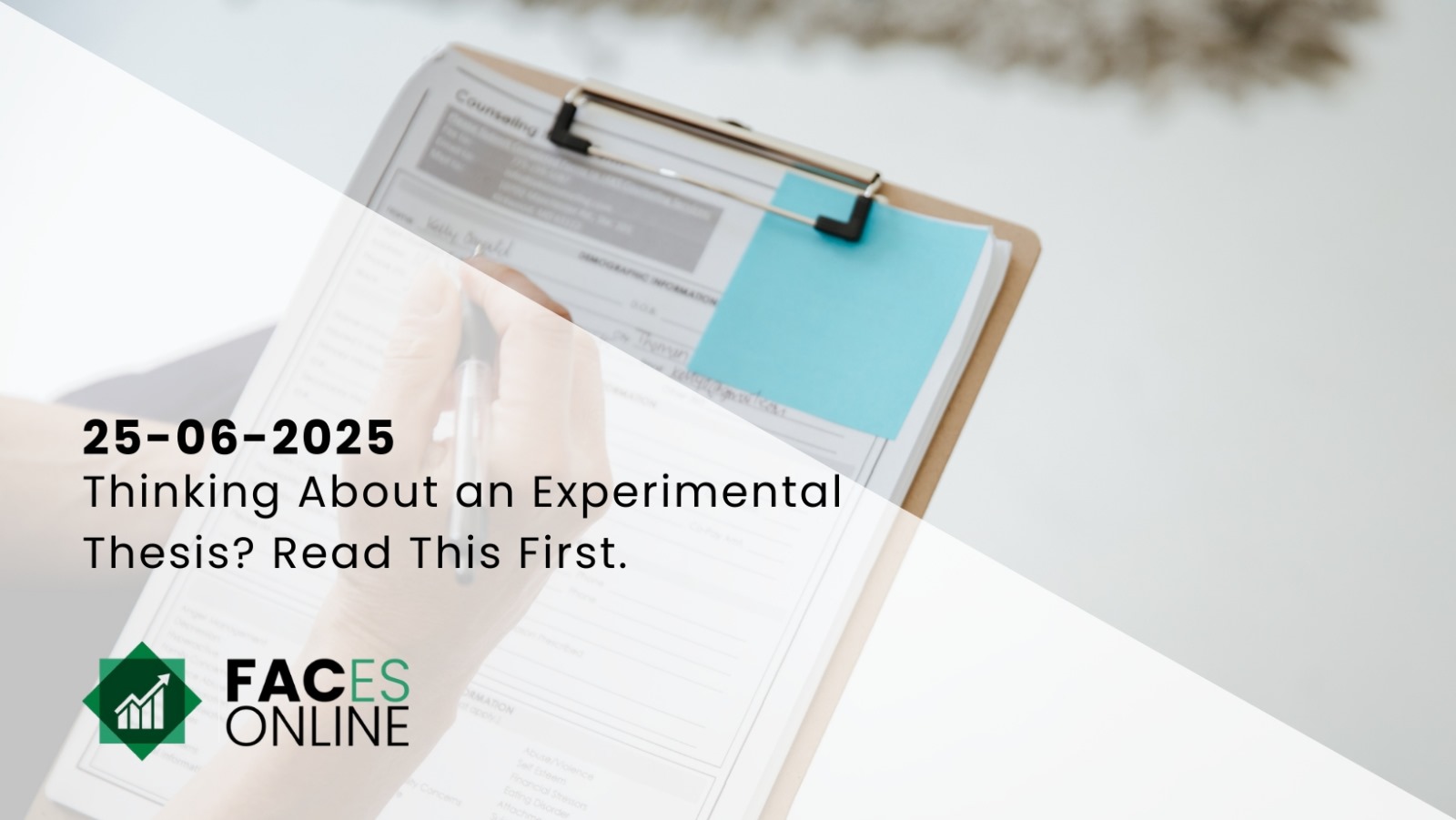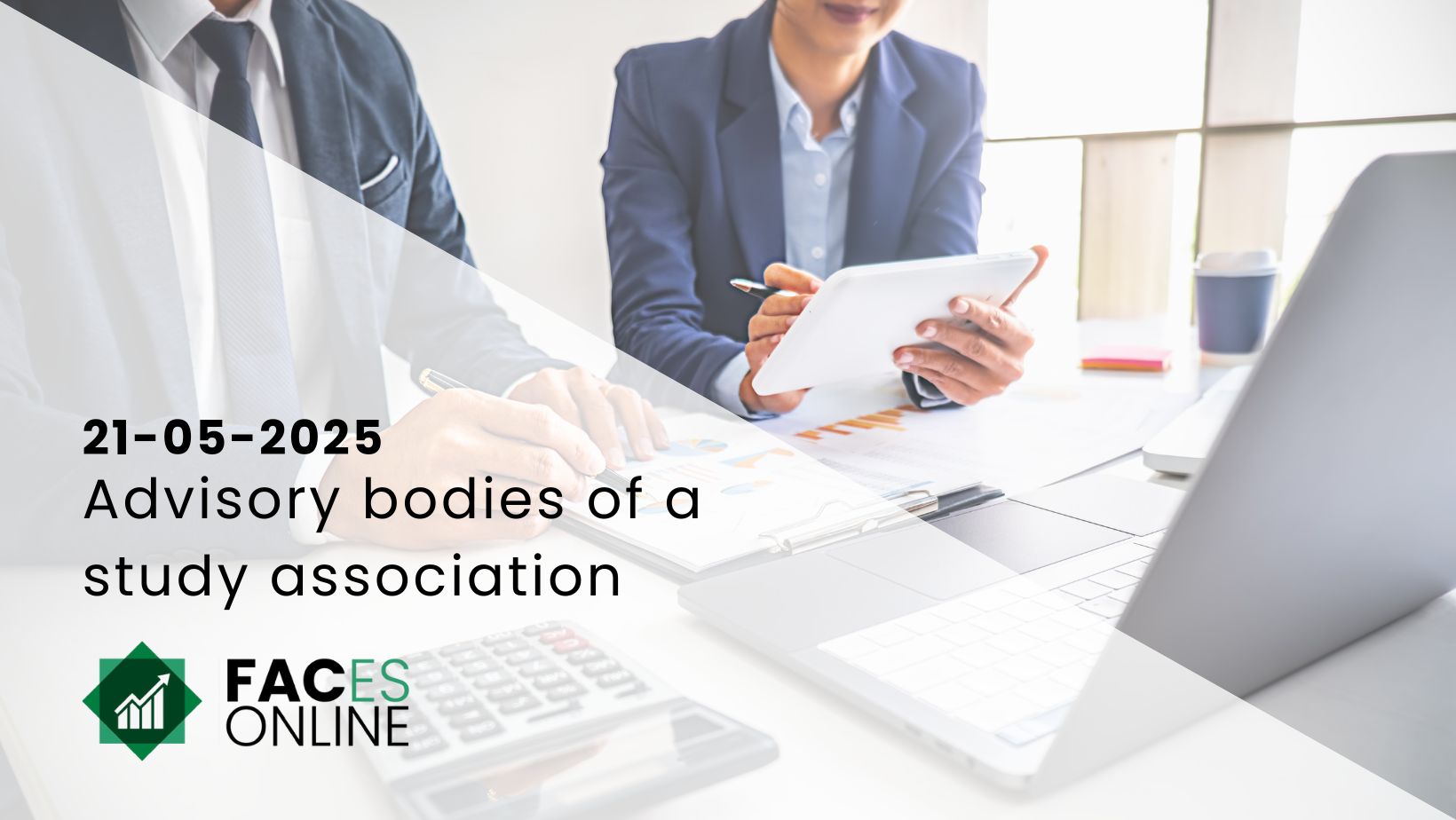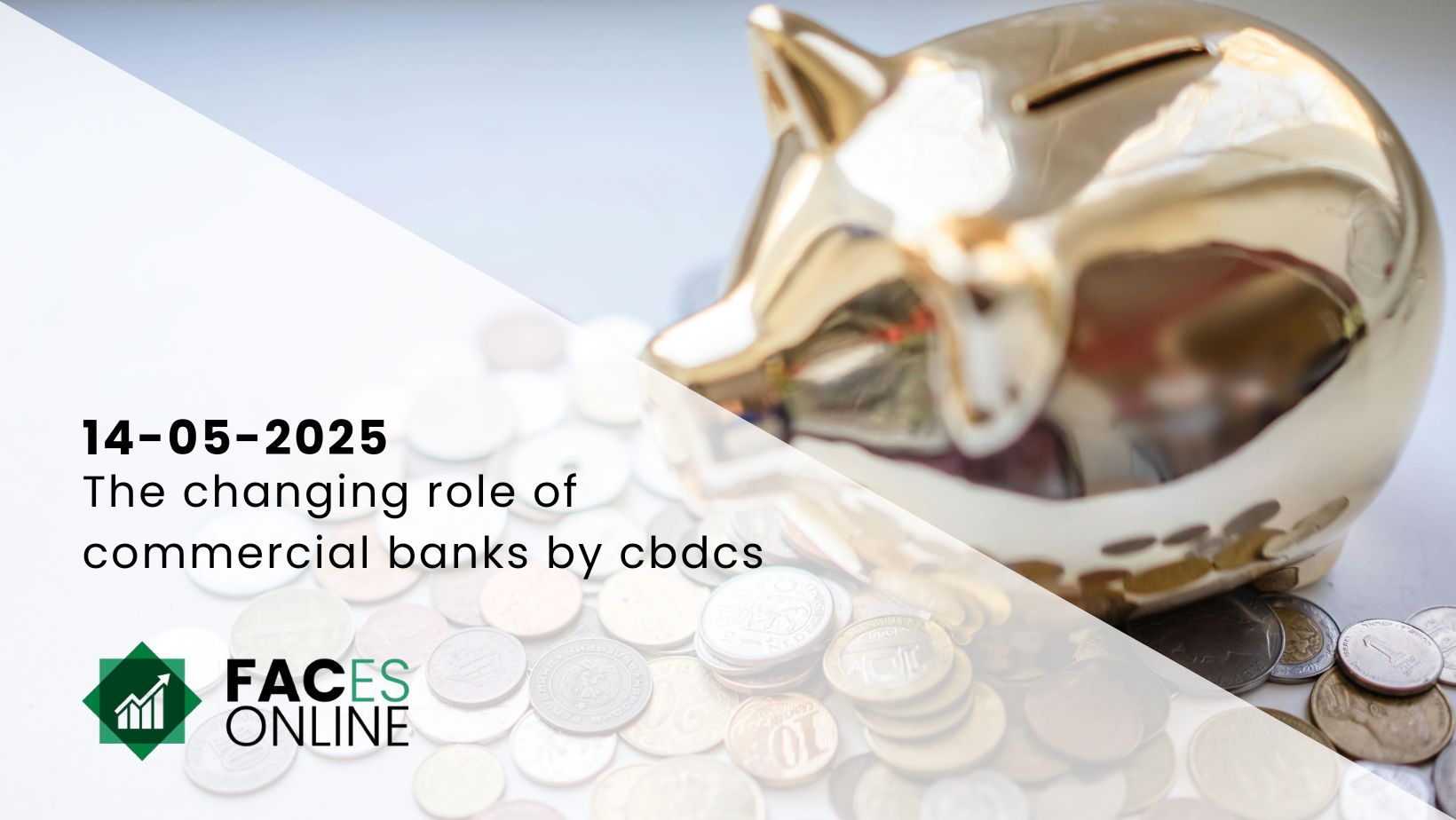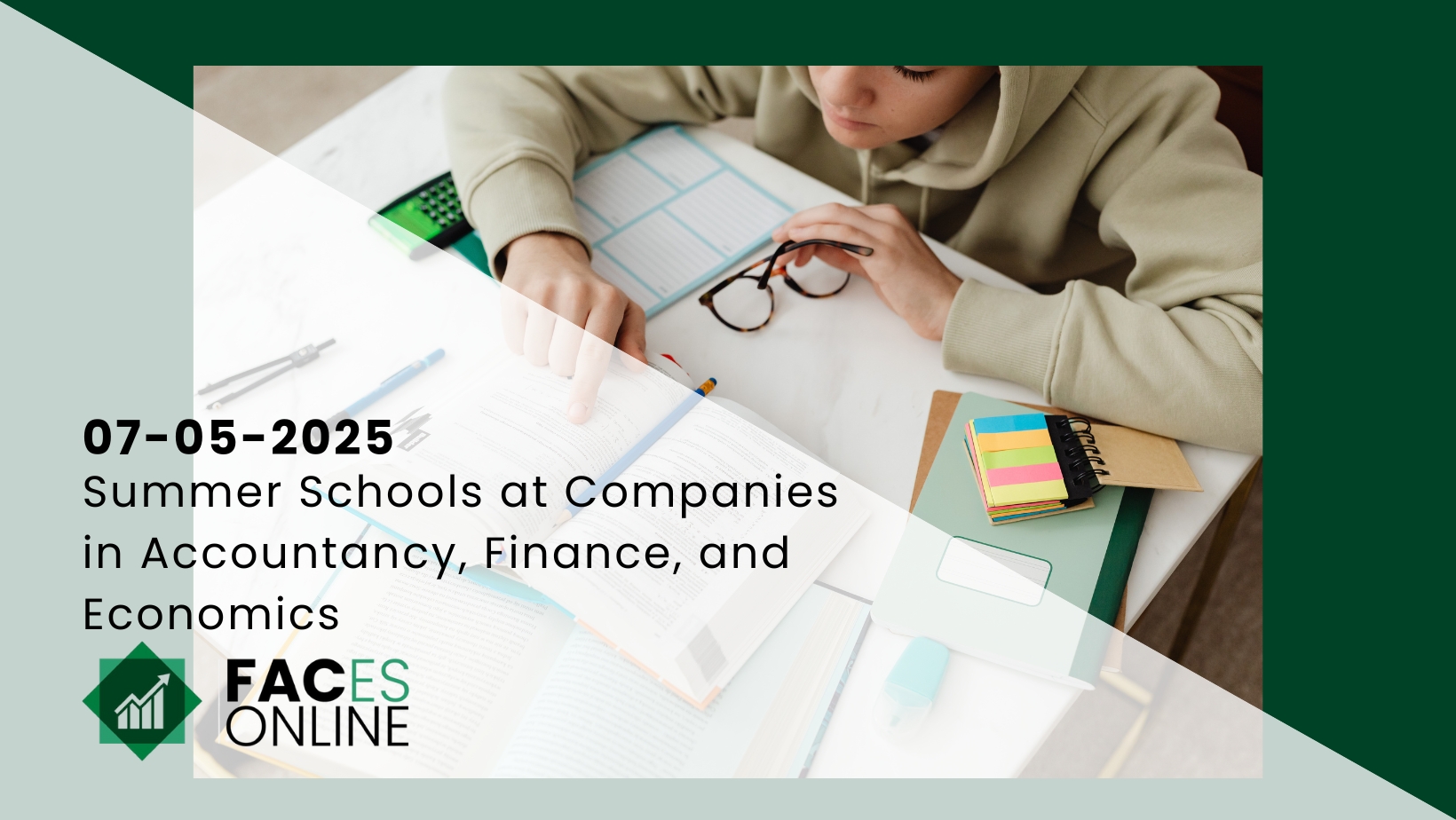For the Dutch version, click here
Big Data is a concept that is passing by more and more often. The exponential growth of data has made it increasingly difficult for organizations to identify and analyze the information they collect and utilize. As a result, an increasing number of organizations are paying attention to data warehousing and data-analysis tools, this decreases the number of hours that employees spend making reports in the long run. An additional advantage of this is that companies can react to events more rapidly and have a better comprehension of business results. But what is Big Data? Which powerful data analysis tools already existed now and what are the characteristics and differences between the two largest players in the market in terms of data analysis?
Big Data
It is called Big Data when you are working with one or more datasets that are too vast to be used and maintained with regular database management systems. At least, that is one of the definitions. Especially the term ‘Big’ is a concept on which there is no set in stone definition. Some believe that all data that no longer fits on a single PC is covered by the concept of Big Data, while others think that data does not become Big until multiple levels of servers are transcended. The similarity that can be found is that Big Data describes a size of data. Dimitri Tokmetzis, author of De Correspondent, indicated at the end of 2013 that Big Data more often does not describe a size, but a development. “This is because it contains two components. First of all, computer technology: the increasingly sophisticated hardware and software that allows you to collect, edit and store more data. The second component is the statistics that make it possible to find meaning in a collection of loose data”. Tokmetzis argues that the world is going to be full of sensor gates, cameras, telephones and measuring equipment that continuously register everything and store data, which we then store again can use. “The digital world and the physical world are becoming more and more one body and Data is the blood,” according to the Correspondent of Surveillance & Technology [1].
Data Analysis Tool: Power BI
But what resources are available to really give value to all the saved data? In this article we discuss two of them. The first data analysis tool that will be explained is Microsoft Power BI. Power BI is strategically used to convert raw data into understandable insights using visual graphs and dashboards. This enables users to generate compelling reports and share the current state of the business. This gives users of Power BI more insight into the activities undertaken and achieved performances, allowing them to make informed decisions based on real data. In addition, they can use Power BI to take advantage of huge amounts of data while other platforms struggle to do so. Power BI has impressive compression capabilities that make it possible to analyze and visualize data that cannot be opened in Excel. Moreover, you can transform data in Power BI in the way you want, such as adding columns, creating relationships between different data sources and the creation of the so-called ‘measures’ in which you can make certain that values calculate in specific ways. The tool is so powerful that Power BI itself can do the analysis why the turnover of the past month lags behind the budget [2].
Data analysis tool: Tableau
“Harness the power of your data. Unleash the potential of your people. Choose the analytics platform that disrupted the world of business intelligence. Choose Tableau.”, is the slogan that readers first read when visiting Tableau’s website [3]. Tableau is a powerful and fast-growing data visualization tool that helps to simplify raw data. The nice thing about Tableau software is that it is not overly technical or requires any kind of programming knowledge required to use it. In addition, the created visuals and dashboards can be viewed and understood by professionals at every level in an organization. Even non-technical users can make adjustments to dashboards [4].
The best features of Tableau are:
1. Data Blending: allows you to link multiple data sources together, by finding common fields. An example of this is the column article number in the data sources ‘items sold’ and ‘stock items’.
2. Real-time analysis: this option allows users to quickly analyze and understand dynamic data. This is especially useful when the speed of updating data is very high.
3. Collaboration: data analysis should not be an isolating task; therefore, Tableau is built for cooperation. Team members can share data, create follow-up questions and easily forward visualizations to others who can extract value from the data [5].
Power BI vs Tableau
The world of data visualization and analysis is fast growing and every day there are new entrants. at. Ease of use, power, brand recognition and price are important concepts that Power BI and Tableau currently possess to stay ahead of the market.
Power BI uses the existing Microsoft systems such as Azure, SQL and Excel to data visualizations to build. Power BI therefore has the edge for people who work with Microsoft products. It is also a good and inexpensive option for startups that need data visualisation but do not have much extra capital. Also, Power BI is cheaper than Tableau, especially if an organization has already invested heavily in Microsoft software. Power BI has a desktop, service and a mobile version. Usually you need all three versions when a dashboard is made, but it is quite easy to understand how this works. In addition, you can retrieve data from different sources easily. The whole tool is built to speed up time of visualizations and it gives even the most novice users access to powerful data analysis and discovery without much prior knowledge. The real time data processing ensures that organizations can respond directly to changes that occur in the displayed data analysis.
Tableau specializes in creating beautiful visualizations, but many of their ads are focused on business environments with data engineers and large budgets. In general, the following applies: the more you pay, the more possibilities you get in Tableau. If you have data from third parties such as Marketo, Google Analytics or Hadoop that you want to load in, then you pay a high price for this. An advantage of Tableau is that you have a free trial period with full access to the components of the data-analysis tool. Tableau has invested heavily in integrations and connections with large tools and a lot of connections used. However, making these connections is a lot more difficult in Tableau than in Power BI, because you need to have clear information in Tableau beforehand which data you want to send to the tool. When it comes to data analysis, the functions in Tableau are almost as powerful as Power BI, but some features are less intuitive because they are hidden behind different menus [6].
Hop on the train
Despite the fact that there are several definitions of the term Big Data, the advice can be given that it is wise to start now with one of the many and emerging data analysis tools. Between the two largest market leaders is Power BI currently the most recommended, as this tool is user friendly and cheap. Power BI can easily load data from other Microsoft products, because Power BI is also a product from Microsoft. Also, the day-to-day data processing in Power BI is stronger. For the more technical users who want to combine different data sources are advised to use Tableau over Power BI. One thing is certain: the battle between market leaders in the field of data analysis is far from over and certainly many more developments are taking place in the future in the field of Big Data.
Do you want to boost your Big Data skills? Asset | Accounting & Finance organizes a Power BI training together with Deloitte on October 7! You can register yourself via this link.